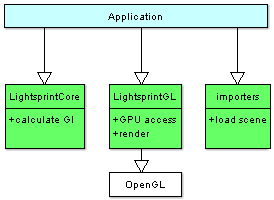You can immediately render realtime global illumination in your 3d scenes if you load them into existing sample application. You can also use your scene loader and adapter.
- Load your scene into RealtimeLights or Lightmaps sample.
- RealtimeLights and Lightmaps samples are built on top of purely numerical LightsprintCore, OpenGL 2.0 based LightsprintGL and scene importers in LightsprintIO.
- Make sure your static scene is suitable for per-vertex lighting, read more in artist's guide.
- Convert scene to one of Supported formats, e.g. Collada (.DAE).
- Change name of scene in Lightmaps.cpp, so it loads your scene.